Introducing chat replies to smudge.ai
What’s new
Before today, smudge.ai only supported right-click commands. While they’re still a core part of the extension, now you can also use the sidebar to send replies to the AI, asking it follow-up questions or requesting iterations on your original command.
Direct messages
You don’t have to run a command to chat with our AI. This makes smudge.ai a quick and lightweight alternative to opening up a new ChatGPT tab.
If you don’t like the response, you can rerun any message.
History
We’ve also revamped the way history is stored. You can now restore any of your latest threads in their entirety, including all the messages, replies, commands, and context from highlighted text. This means you can continue any thread where you left off. All of this data is stored locally on your device and is never saved to our database.
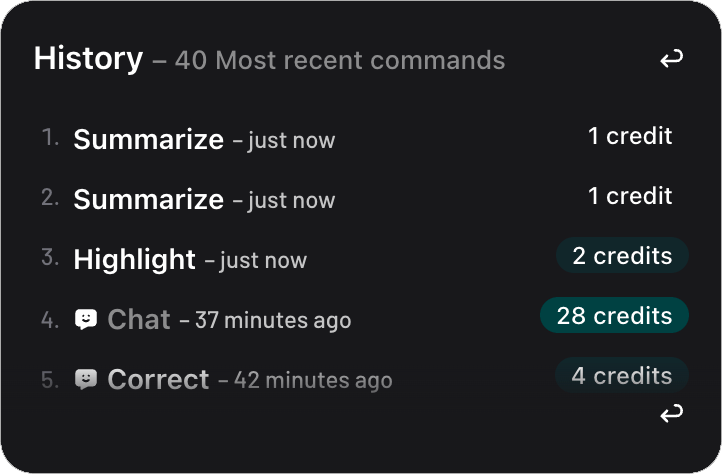
The chat icon denotes threads that have replies.
Within each thread, messages can also contain their own history. This allows you to rerun the AI’s output as many times as you’d like and navigate between the different iterations.
Minor changes
- By default, all messages are now rendered in rich text markdown. We’ve found this makes the chat replies easier to read, and is a nicer default for most use cases. To revert back to plain text, you can append
[t]to the end of any custom command name. - We’ve dropped support for
[b]bullet point mode, as markdown mode already handles lists. - The icon indicating whether GPT-4 is enabled has been moved into the chat input, along with the stop button which now only appears when a message is being streamed.
- The free tier’s credits now refill every 8 hours instead of every 24 hours.
- The before/after preview is now displayed by default for comparison mode commands using the
[c]format.
Stay tuned
That’s all for now, but there’s more to come.
As always, we appreciate your feedback, ideas, and suggestions. Feel free to contact us any time at feedback@smudge.ai.