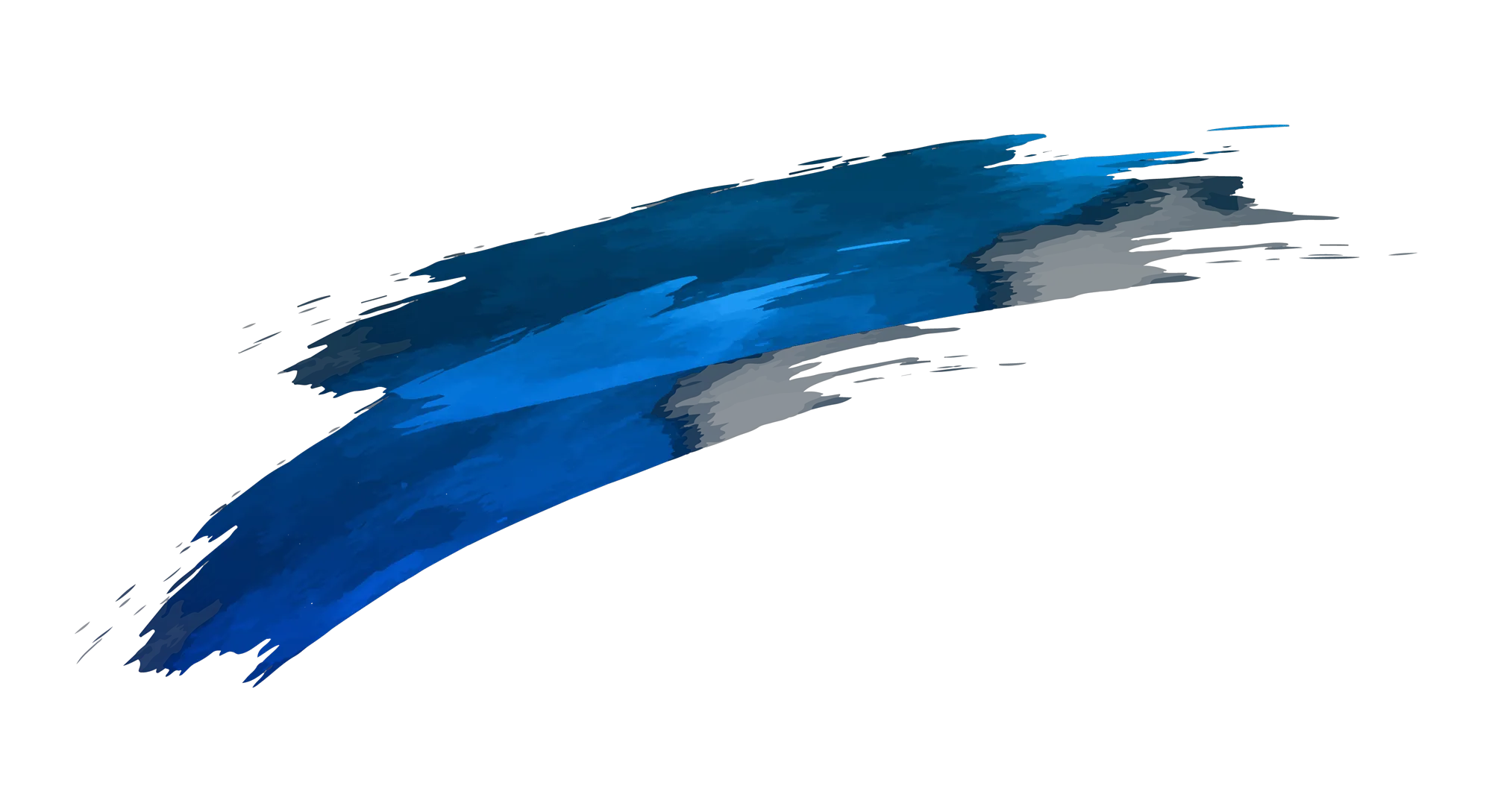Use ChatGPT like a pro
smudge.ai is a Chrome extension that gives you ChatGPT-powered shortcuts wherever you go online.
Features
Beyond Cut / Copy / Paste — smudge.ai adds AI-powered commands to your browser’s right-click menu. Use it to summarize a long article, refine your writing, or translate a message—all without leaving the page.
Popular commands
- Summarize. Briefly recap the main points of a long article or document.
- Correct. Fix any spelling, punctuation, and grammar mistakes.
- Bulletize. Convert walls of text into a concise bullet-point list.
- Refine. Polish and revise your writing to improve its readability.
- Translate. Translate text from just about any language.
A new way to interact with AI
What comes after the chat interface? Direct, contextual AI commands right where you need them, so you can stay in the flow. No more copying text into a separate chatbot window or toggling between tabs.
While other apps are at war for your attention, smudge.ai stays out of your way. It's in your right-click menu when you need it. Never more.
Use cases
Professionals, students, or anyone online — turn your browser into a powerful assistant that's available wherever you go.
For everyday browsing: Summarize anything, fix mistakes in your writing, or inject some fun into your reading by turning any document into a limerick.
For professionals: Effortlessly create and edit engaging content, kickstart the first draft of an email or document, or bridge language barriers with AI-powered translations.
For students: Correct the formatting of your papers, generate concise study notes from a lengthy chapter, or work step-by-step through a complex word problem.
Make it Yours.
Customize your toolset to suit your needs. Choose from 16 built-in commands, create your own, or browse the gallery to import commands submitted by our users.
Create your own commands.
Use custom commands to automate repetitive tasks, improve upon our built-in commands, or do something fun and creative.
New in July 2024: Reply to the AI
You can now send replies, asking the AI follow-up questions or requesting iterations on your original command. Learn more in our release announcement.
Get started today.
- One-click install. Install smudge.ai from the Chrome Web Store.
- Start your subscription. We’ll email you a license key.
- Give it a spin! See how an AI toolset changes your online experience.
Frequently asked questions
- Is smudge.ai compatible with my browser?
- Yes, if your browser is Google Chrome.
- Can I use smudge.ai in professional or commercial projects?
- Yes!
- Can I reuse my license on multiple devices?
- Yes, as many as you’d like. Your custom commands and settings are synced across devices via your Chrome profile
- How does it work?
- When you highlight text and choose a command, we take that input text and the prompt associated with your command, send them to OpenAI for processing, then stream the results back to you.
- Is my data private?
- Yes, we don’t log or save your input or output text. It only passes through our servers to stream to and from OpenAI , which does not use your input or output data to train its models.
No other third party has access to your text, and we don’t use any tracking/analytics cookies or scripts in the extension. For more details, refer to our privacy policy.
- Are there text length limits?
- We support up to ~12,500 words, or about 40 pages of content per command. The free demo is limited to ~1,000 words per command.
Feel free to send any other questions our way at support@smudge.ai.